💉 EVS
What is EVS ?
EVS (External Validation Service) is a Java-based software tool which is used as a Kmehr message CLI tool to vaults (Vitalink, RSW, RSB).
More info about it on https://github.com/smals-jy/evs & https://github.com/smals-jy/evs/wiki
Prerequisites
- Java 8, as constraint of the eHealth connector it uses
- eHealth profiles (physician, dentists, ...) in ACCptance . If none, ask that to integration-support@ehealth.fgov.be
- eHealth personnal certificate. If not, get one through eHealth Certificate Manager (French) / eHealth Certificate Manager (Dutch)
Steps
-
Download EVS latest version on https://github.com/smals-jy/evs/releases
-
Unzip it
-
Set up your configuration as explained on https://github.com/smals-jy/evs/wiki/3.0-Configuration
- Your patient(s)
- Your eHealth profile(s)
- ⚠️ Do not forget to update
kmehr.hubservicev3.software.id.local.value.1to your software vendor identifier
config/actors/d_template.xml (Before)<entry>kmehr.hubservicev3.software.id.local.value.1=[YOUR_VITALINK_APPLICATION_IDENTIFICATION_CODE]</entry>config/actors/d_template.xml (After)<entry>kmehr.hubservicev3.software.id.local.value.1=nihdi-vidis-caregiver</entry> -
Open a terminal and navigate to the "exe" folder of your EVS
-
Run following command according to the safe
- Vitalink
- Réseau Santé Wallon (RSW)
- Abrumet (RSB)
- Windows
- Linux / Mac OSX
"start EVS VITALINK.cmd"
# Ensure that the "start EVS.sh" script has this parameter : -hub=VITALINK
# Ensure that the "start EVS.sh" script has executable permissions
chmod +x "start EVS.sh"
# Run it
"start EVS.sh"
- Windows
- Linux / Mac OSX
"start EVS RSW.cmd"
# Ensure that the "start EVS.sh" script has this parameter : -hub=RSW
# Ensure that the "start EVS.sh" script has executable permissions
chmod +x "start EVS.sh"
# Run it
"start EVS.sh"
- Windows
- Linux / Mac OSX
"start EVS RSB.cmd"
# Ensure that the "start EVS.sh" script has this parameter : -hub=RSB
# Ensure that the "start EVS.sh" script has executable permissions
chmod +x "start EVS.sh"
# Run it
"start EVS.sh"
- Wait until the tool is initialized. You should see this line when it is :
INFO [main] scanner.Scanner (Scanner.java:71) - Starting to watch directory:
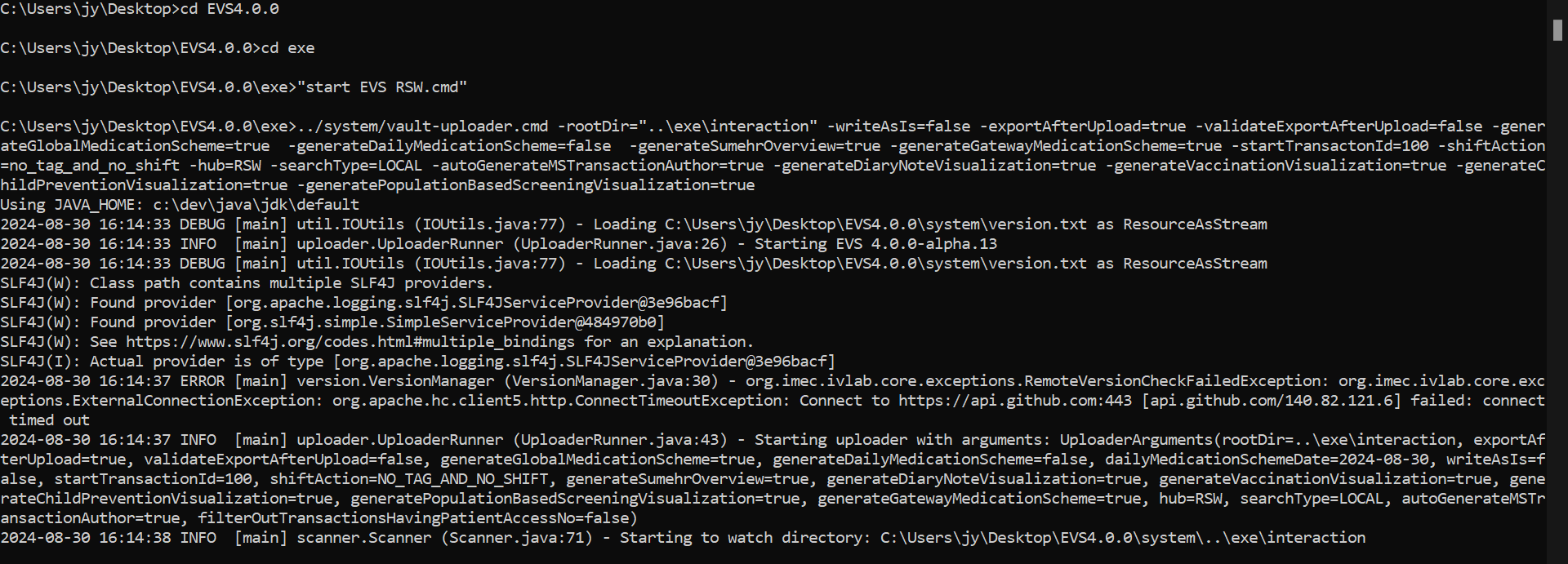
- Do any of the following actions :
- Inject data
- Replace data
- Export data
This action is only possible on a patient that doesn't have a medication scheme yet.
Refer to the "Replace data" tab if your patient has one or you don't know.
Drop your XML file in your patient folder, like this :
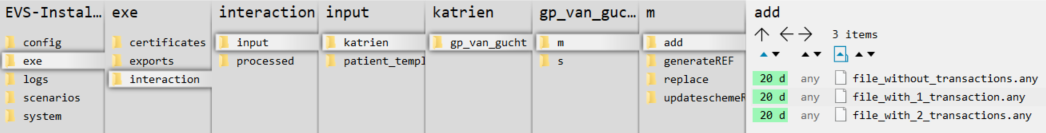
If you want to 'empty' the medicationscheme in the vault. Drop an empty textfile OR a valid XML without any MSE
Drop your XML file in your patient folder, like this :
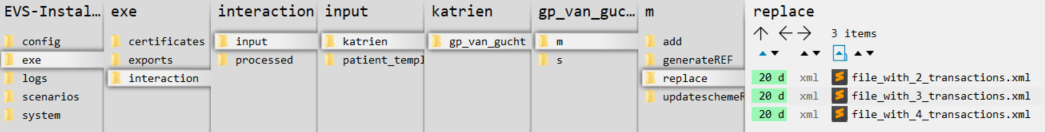
Create a empty text file in your patient folder, like this :
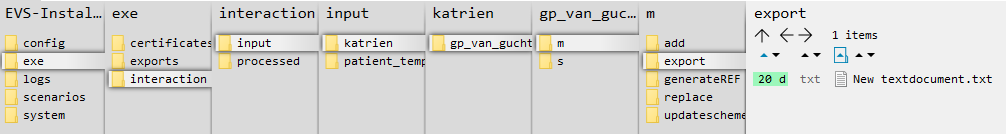
- Wait until you got the "success" message
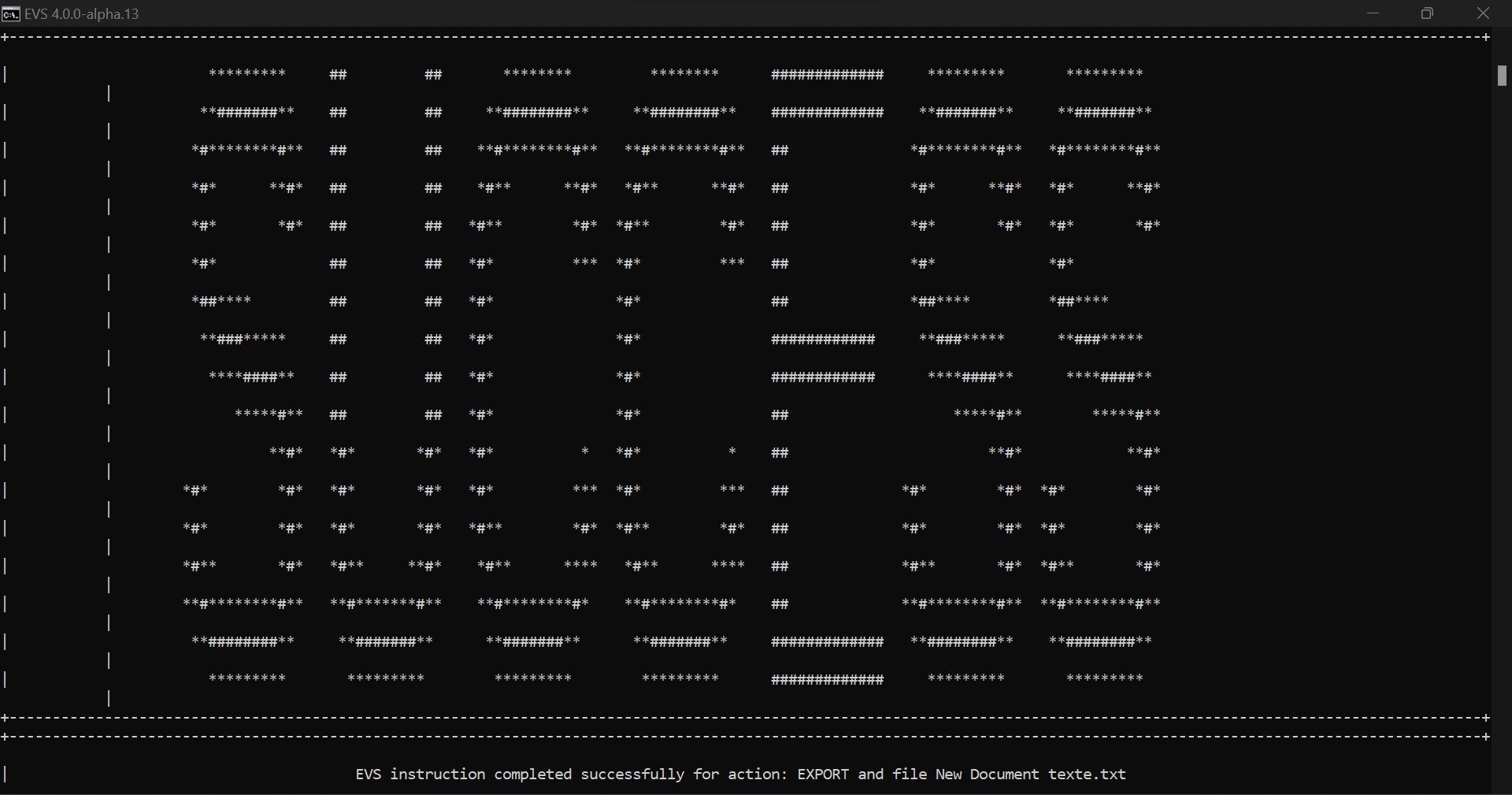
Common reasons if you don't have it :
- Your VPN might block calls to Vitalink / RSW / RSB
- Your eHealth certificate is expired
- Your eHealth certificate isn't RSA, as eHealth has ongoing issues with ECC encryption with some services
- Mistake(s) in your patient / actor config files
- Adding data for patient that have some already
- XML files that doesn't respect MS Cookbook
- You have corrupted your patient in Vitalink / RSW / RSB (Ask their support to help you)
- ...